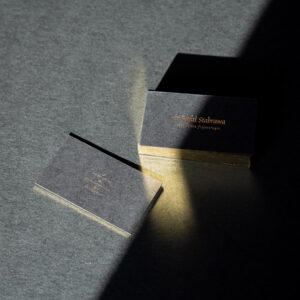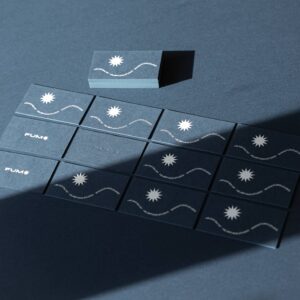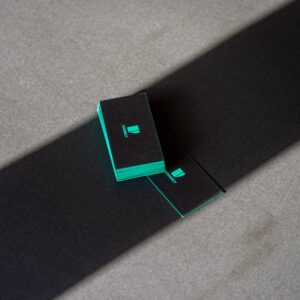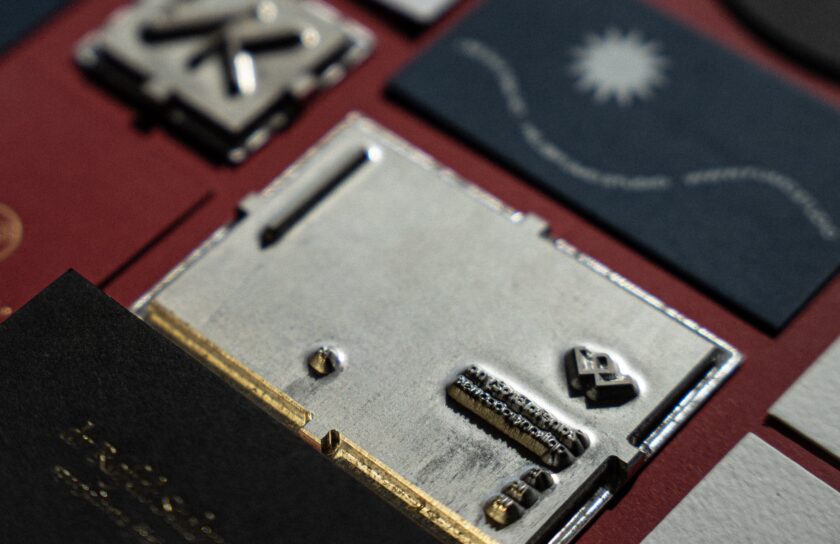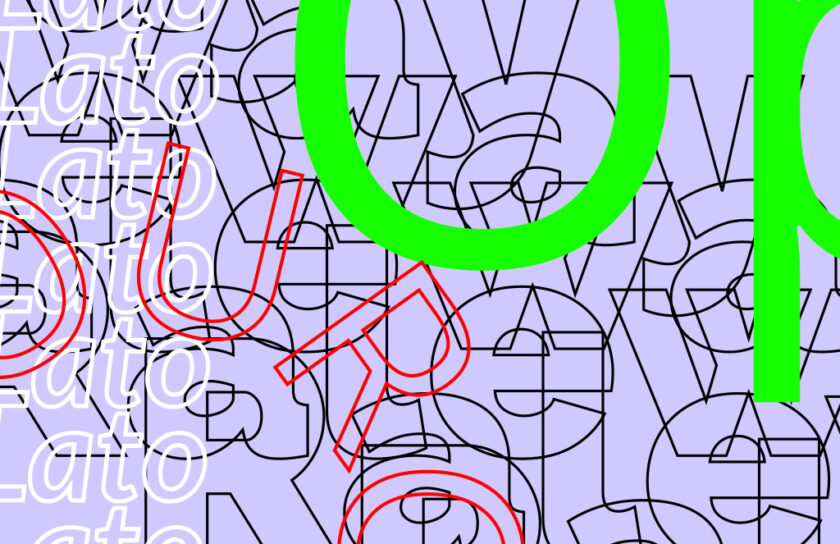High-end business cards

High-End Business Cards
We provide unique, high-quality, and handcrafted business cards that are sure to impress anyone
Whats happening?
30 October 2023
Spot UV – A Brief Guide
19 April 2023
Embossed Business Cards – Everything You Need to Know.
21 November 2022
5 free fonts that will make your business cards look professional.
7 November 2022